Ad Code
Bitcoin
6/Bitcoin/post-list
Weekly
NFT
6/NFT/post-list
How to Create an Account at IDEX
Ajir
8:33 AM
Table of Contents [Show]
Read Also:
IDEX is an Ethereum-based decentralized coin exchange featuring Ethereum and ERC20 token trading pairs. There are around 200 cryptocurrencies listed on this one exchange. However, this platform only trades cryptocurrencies with Ethereum exchanges, so you cannot sell your altcoins to Bitcoin.
The exchange also uses smart contracts that allow users to manage their private keys and trade in a secure, peer-to-peer environment. It also has Ledger Nano S and Meta Mask Wallet integration, a more secure alternative for funds management than entering your private key manually.
What users can do at IDEX:
- Doing buying and selling continuously in several markets without waiting for blockchain mining which must be added to the ledger or ledger
- Purchase at current market prices (market-orders) and can place multiple orders at once
- Immediately cancel the order and without being charged a transaction fee in the form of GAS.
How to create an account at IDEX:
1. Go to the IDEX site.
Click the link above and bookmark it to avoid phishing websites. Don't forget to always see the green padlock logo on the top left side, this indicates that the website is official from IDEX.
This screenshot was taken from the Safari browser, if from Mozilla Firefox or Chrome, the words "secure" will appear.
2. Click “new wallet”
Enter the password you want. You must remember the password that you created, because this password will be used to enter the wallet or exchange if you use the Keystore File.
3. Click “Yes-create new wallet”.
After you finish writing the password you want, click "yes-create new wallet".
4. Download Keystore File
This keystore will be used when you want to enter this wallet or exchange. This is one way to log in, another way is with your private key. The format of this file is json, here is an example of the file: UTC–2018-04-18T12-07-26.728Z–8516662a2ac72aa1ec2bbaeb48ef01c82ce5d44c. Store your Keystore file properly and in a safe place, because your coins may become digital 'gold'.
5. Click “Got It. Get My Private Key”.
You have to save your private key well because this is one way to get into this wallet. The private key can also be likened to your ATM pin. So, you shouldn't give your private key to anyone because they can come in and steal your coins.
Ratings:
Platform:
Monthly
Ethereum
6/Ethereum/post-list
Warships
6/Warships/post-list
Cryptocurrency
3/Cryptocurrency/post-list
Banking
3/Banking/post-list
Footer Menu Widget
Copyright ©
E-Cryptoku | Digital Media and Cryptocurrencies







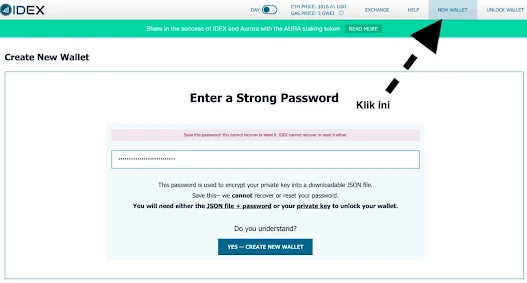

0 Comments